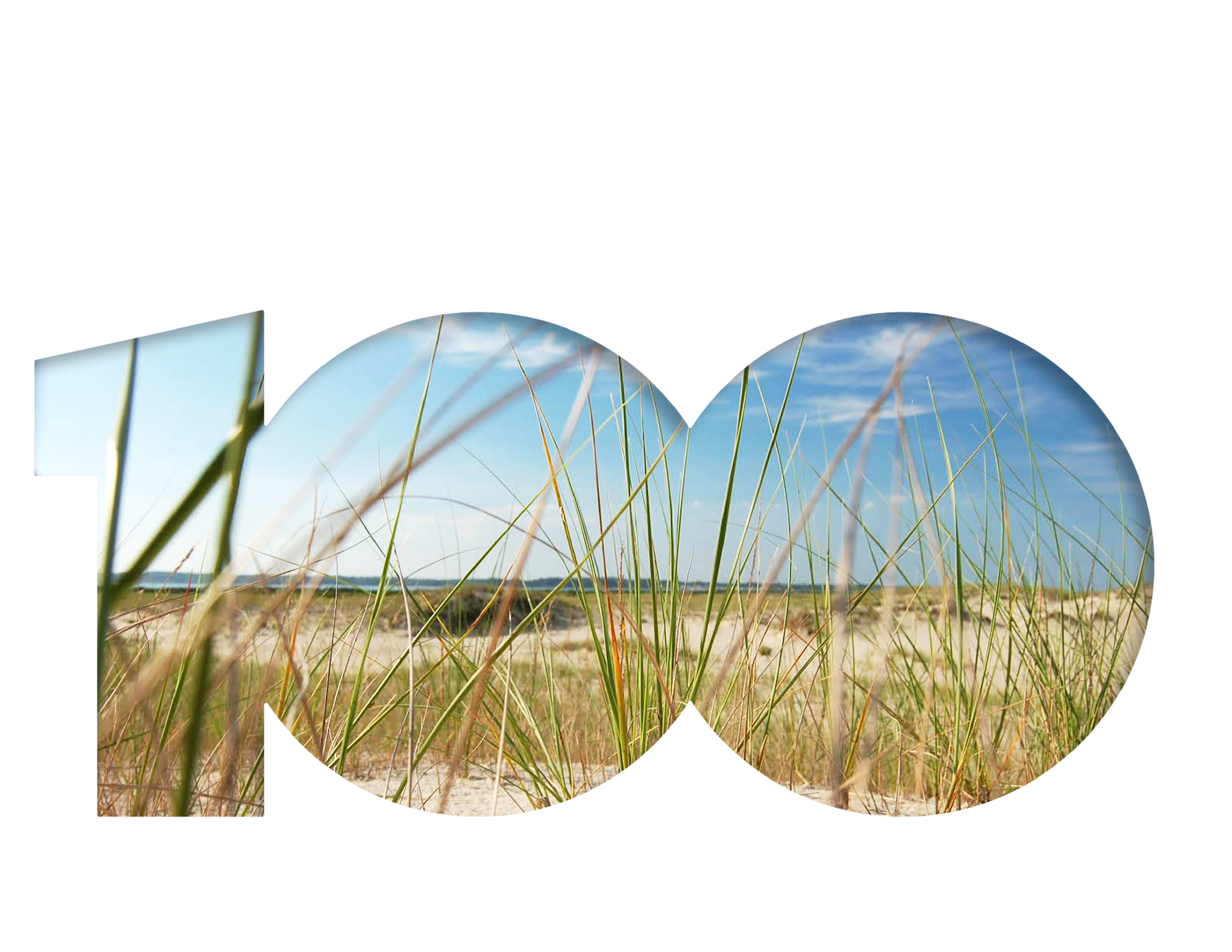Developing a Focus - A Guide to Practical Photography/Videography
Madeline (Maddy) Lahm ·A great photograph of your research or fieldwork can make all the difference in your presentation, publication, or on your poster. Not only can it help convey complex ideas, but it can draw attention and focus from the audience, set the scene and tone of the discussion, and use aesthetics to make people think you know what you're doing - like this one:

E. Guy Stephens, Integration & Application Network (IAN) Director of Web Development and Photographer, has been teaching our graduate Science Visualization course how to effectively use photography using tutorial videos. Last week, my classmate Morgan Ross wrote about the importance of photography in science and rules to follow when shooting.
But if you're a mess like me and did not know what you were doing at the time you were snapping photographs in the field, here are some tips/tricks to cleaning up your photographs (I promise no one will notice by the time we're done here):
Use a photo editing software:
I have only used a handful of photo editing software so I have compiled lists of Pros and Cons of those I am familiar with to help you figure out what you might need:
- Highly recommended by professional photographers
- Multitude of photo correction and manipulation tools.
- Slick interface with lots of help.
- Tools for mobile and web design.
- Rich set of drawing and typography tools.
- 3D design capability.
- Synced Libraries and Cloud Documents.
- Sign up for a free Photoshop seven-day trial
- Cons: $20.99/month*, can be overwhelming at times.
- Excellent photo management and organization.
- Camera and lens-based corrections.
- Brush and gradient adjustments with color and luminance masking.
- Face detection and tagging.
- Plug-in support.
- Connected mobile apps.
- Sign up for a free Lightroom seven-day trial
- Cons: $9.99/month*, slower import speeds, dissatisfactory file management, not as much control as photoshop.
iPhotos
- Free with iOS devices
- One library and synched online storage for computer and phone, helps with organization.
- Number of post processing editing features and filters to chose from
- Simpler and user-friendly
- Can be done remotely on iPhone
- Cons: no history panel, no brush adjustments, no radial or graduated filters, no way to share presets, no plugin architecture for third-party expandability, no way to sync edits across and multiple photos. There will always be more critiques.
*In my world, anytime you have to pay for anything, it's a con. Adobe did advertise promos for students and teachers so keep an eye out for deals!
There is a ton of photo editing software out there, countless sites, blogs and magazines will have varying recommendations. There is a Windows equivalent of iPhotos: Microsoft photos which is free on devices and has similar pros and cons. If neither of the Adobe programs are for you and you're looking to step up your game from iPhotos/Microsoft Photos, there are plenty of options out there, including ones that are easy on the wallet as well.
Clean it up:
Alright, let's say you take this picture:
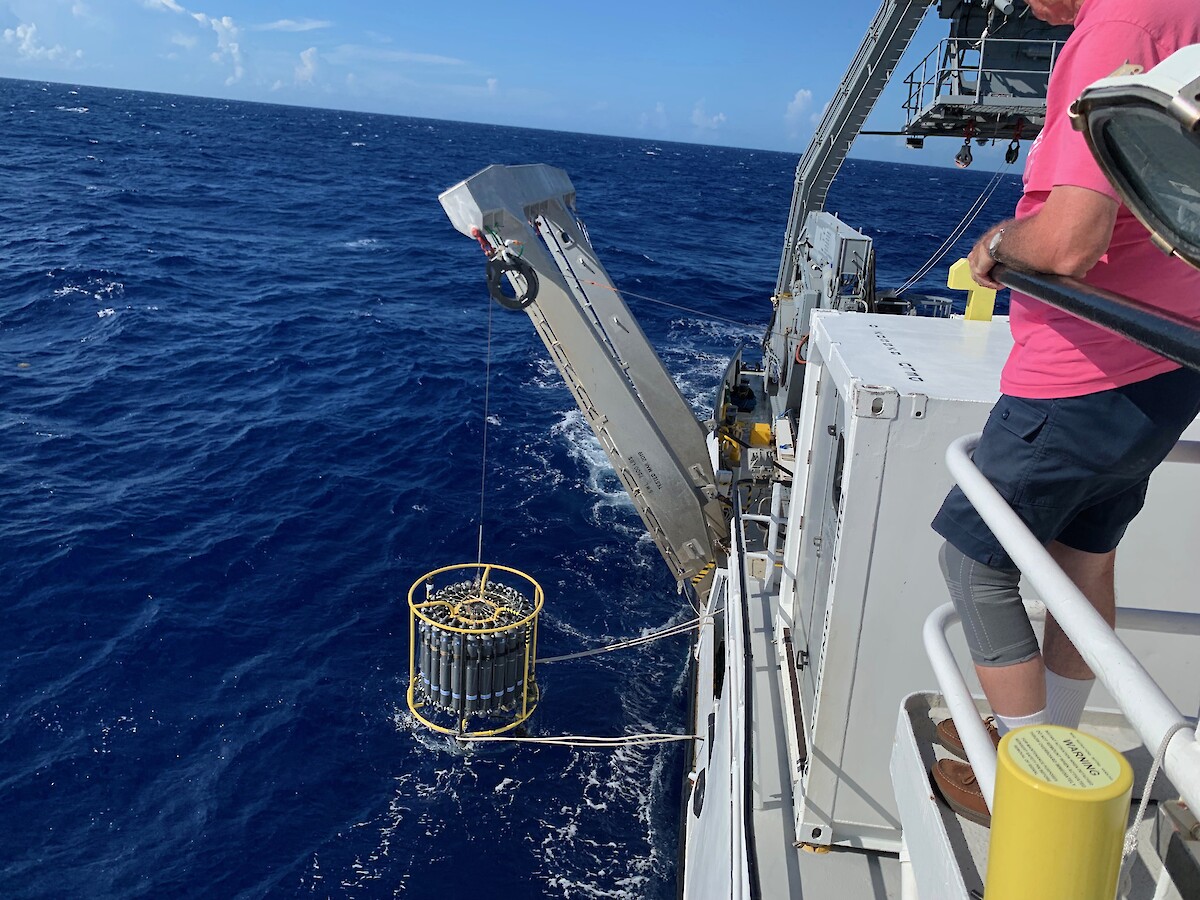
Figure 2. R/V Atlantic Explorer CTD, Bermuda Atlantic Time Series, Atlantic Ocean. August 2019. iPhone Camera.
Okay-at best photograph right? If you're trying to snap a decent photograph on the boat in some rougher waters so that your advisor has to remind you "one hand for the boat" and capturing a perfect image takes twenty tries, don't stress, we can work with this.
Crop and Rotate:
You want to fill the frame with the image you want conveyed as the subject to draw attention to the message/intent of the photograph. Remember the rule of thirds to help you pick a center and find a balance.
The rotating tool and the grid lines are going to be your best friend in straightening out images so that the horizon line is parallel to the frame of the image.
Retouch:
Look around the photograph, what did you miss? Is there a branch in the foreground or anything that might take the focus away from your message or intended subject? Try using a brush or cloning tool to remove objects and retouch messy spots that might be distraction. Most photo editing software has tools that will allow you to remove distractions and fill the space in using the surroundings. It's neat and useful if you took the picture in a hurry or found just the right angle with the exception of an annoying branch in your way. Once those edits are done, turn up the noise reduction feature to reduce any 'fuzziness' and improve clarity. You may not necessarily notice the 'noise' right away but if you zoom in or blow up your picture you might notice some grainy textures that can decrease the quality of the photograph so nip that in the bud before moving on.
Adjust:
Personally, this is my favorite part. A simple start that can make a big difference is adjusting the saturation and vibrance so that photograph radiates more brilliant colors. Lighting is also a key adjustment to make: brightness, exposure, brilliance, and contrast can be a little bit more tricky to work with, but the official advice is to play with it. Have a little fun with it and toggle with the scales to extremes and get a feel for the scale your picture changes at and then pick whatever looks best. I personally love to turn the brightness down to add more definition and depth to my photographs, but in the opposite direction you can improve the clarity of your photograph. There are countless manipulation tools you can use but these were some of the easiest to get started with.
Before you go:
Before you deem the picture impeccable, put it up on a bigger screen somewhere, especially if you're planning on using it in a presentation. Once you do that you'll be able to see the smaller imperfections or color/brightness distortions you couldn't see on your phone, laptop, or desktop. This way, you can fix it now and so there are no surprises for when it counts.
Alright, nice work! Let's take a look at the picture now:
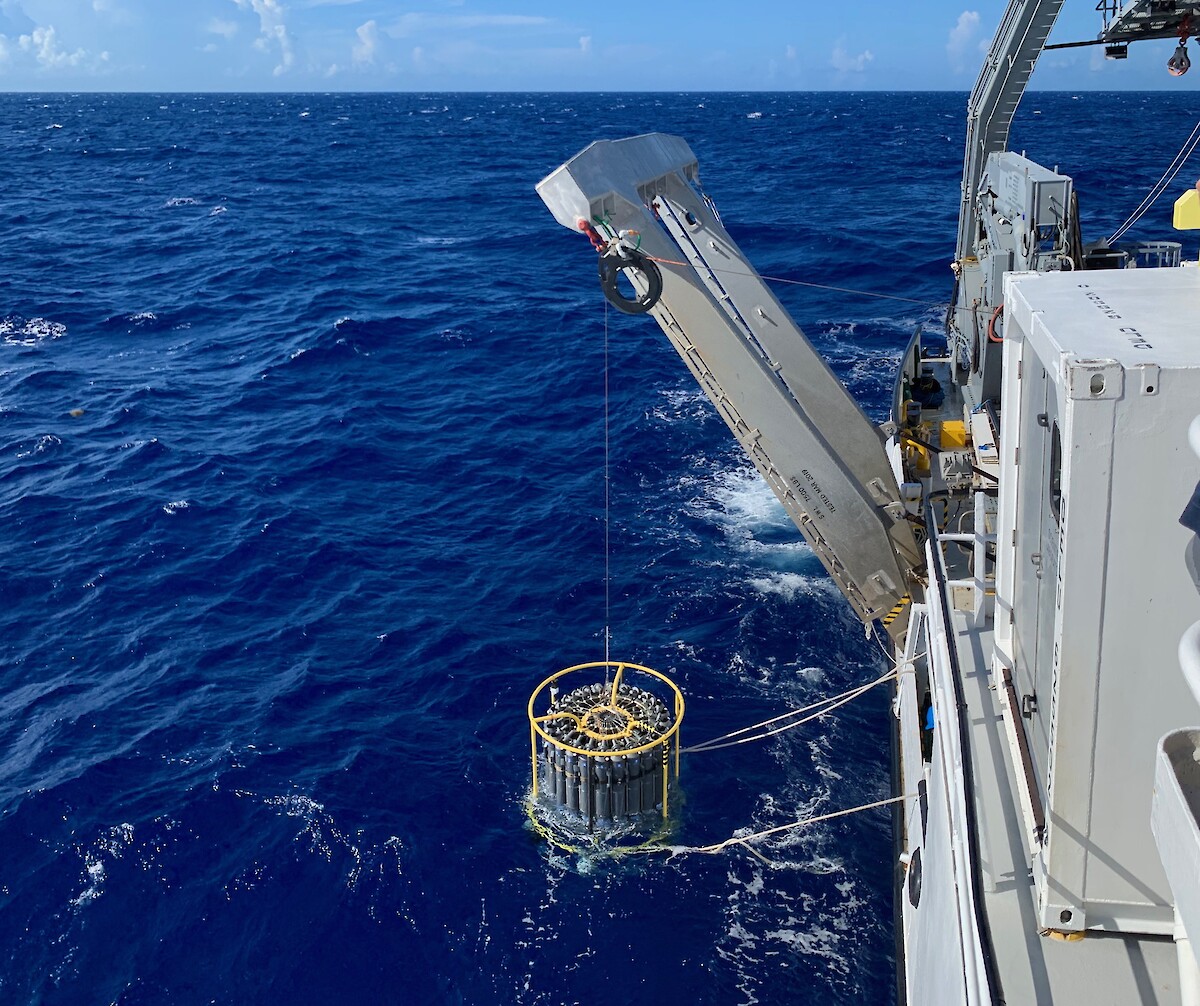
Much better right? Last but most important step: pat yourself on the back, give yourself a cookie, whatever you need to do to establish positive reinforcement so that this is your new standard. By consistently producing better imagery and visualization, your work is conveyed and perceived better so take advantage of that as much as you can. At the very least, you'll have much better pictures to show off on social media.